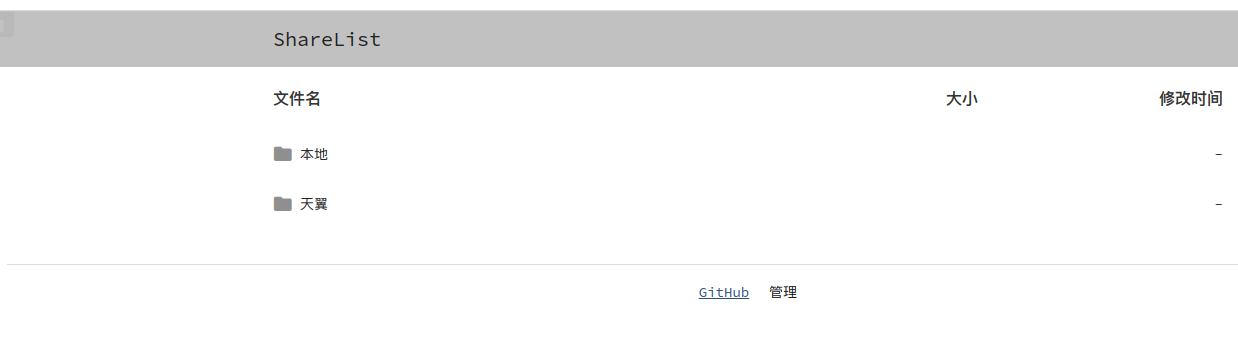文章目录
或许是最好用的天翼云目录索引程序-sharelist
sharelist 项目地址
1 该项目需要先有nodejs的环境,注意树莓派arm版本的
npm config set registry https://registry.npm.taobao.org
npm install -g pm2
1 2 3 4 5 6 | ShareList is installing ... install.sh: 29: install.sh: npm: not found install.sh: 30: install.sh: npm: not found install.sh: 32: install.sh: pm2: not found install.sh: 33: install.sh: pm2: not found install.sh: 34: install.sh: pm2: not found
中间出现问题安装完npm还有这个问题
1 2 3 4 5 6 7 8 9 10 11 12 13 14 15 16 17 18 19 20 21 22 23 24 25 26 27 28 29 30 31 32 33 34 35 36 #!/bin/bash PATH=/usr/local /sbin:/usr/local /bin:/usr/sbin:/usr/bin:/sbin:/bin echo "+============================================================+" echo "| ShareList Installer |" echo "| |" echo "| <reruin@gmail.com> |" echo "|------------------------------------------------------------|" echo "| https://reruin.net |" echo "+============================================================+" echo "" echo -e "\n| ShareList is installing ... " if [ -n "$(command -v apt-get) " ]then apt-get install -y curl >/dev/null 2>&1 curl -sL https://deb.nodesource.com/setup_8.x | bash - >/dev/null 2>&1 apt-get install -y nodejs >/dev/null 2>&1 elif [ -n "$(command -v yum) " ]then yum install -y curl >/dev/null 2>&1 curl --silent --location https://rpm.nodesource.com/setup_8.x | bash - >/dev/null 2>&1 yum install -y nodejs >/dev/null 2>&1 fi npm install npm install pm2 -g pm2 start app.js --name sharelist --env prod pm2 save pm2 startup echo -e "|\n| Success: ShareList has been installed\n|"
看了下是在29行出问题的
pm2 list
pm2 show applicationName
pm2 start 会运行当前目录下的app.js
加入后管理按钮就在页面下面